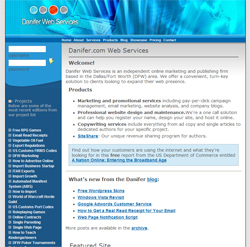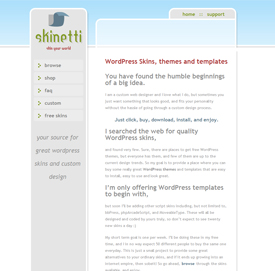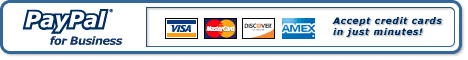I recently had the opportunity to contact Google Adwords customer service regarding what I suspected might be fraudulent clicks on my account. I got a pretty generic answer to both of my inquiries, so I thought I would post them for reference. Here they are along with my replies cut and paste directly from my email program:
Hello Keeton,
Thank you for your email regarding your AdWords reports. I understand that
your website logs are reporting less advertising traffic than your AdWords
reports. This discrepancy may occur if clicks to your ad aren’t detected
by your web tracking software. The information below should help you to
reconcile your weblogs to the statistics reported within your account.
HOW OUR SYSTEM WORKS
All clicks on your ads are directly tracked by our system. Some
third-party web tracking systems may provide inaccurate reports. Many
users have found that the weblogs from their own server are more reliable
for comparisons with our reports.
Additionally, Google’s reporting technology may record clicks that other
web tracking programs may miss. Some tracking programs may not register
clicks that occur while the destination site is down, or they may have
limitations on the kinds and sources of clicks that they detect.
To view numerical data on invalid clicks automatically filtered out by our
system (and therefore not charged to your account), you can run a Campaign
Performance or Account Performance report. Please see our FAQ about how to
run these reports:
https://adwords.google.com/support/bin/answer.py?answer=44008&hl=en_US.
RECONCILE YOUR WEB LOGS
The following variables are the most common for those advertisers who are
concerned about a discrepancy between their reporting statistics and those
reported by Google AdWords:
– Google Network statistics: Google displays ads on a growing network of
search and content sites and products. Typically, web tracking software is
not able to recognize clicks from Google Network sites as being Google’s
clicks. These are generally labeled with the third party site name and
they will not be labeled as clicks from Google. If your ads are currently,
or have ever been, distributed to Google Network sites such as About.com,
AOL, Netscape, etc., we recommend that you visit our Google Network FAQ at
https://adwords.google.com/support/bin/topic.py?topic=25 to determine
whether some of the referrers to your site were Google Network sites.
– Time discrepancies: Time discrepancies between different tracking
programs can throw off estimates of clicks. Be sure to compare the
appropriate time periods. All your account statistics are measured and
reported based on the local time zone you have chosen for your account. To
ensure the highest level of accuracy, there is a delay between the moment
when a user actually clicks on your ad and when that click is reported as
a statistic within your account. This delay represents the time required
to evaluate and report the click as a valid one.
– IP selection: Your system may filter out visits from your IP address;
however, AdWords does not. Also, if you currently use a shared ISP (such
as AOL or Earthlink) you may be sharing one or more IP addresses with
other users. Therefore multiple clicks from the same IP address could be
legitimate clicks from multiple users, and each one would be reported as
an individual, valid click within your account.
If you have additional questions, please visit our Help Center at
https://adwords.google.com/support to find answers to many frequently
asked questions. Or, try our Learning Center at
http://www.google.com/adwords/learningcenter/ for self-paced lessons that
cover the scope of AdWords.
We look forward to providing you with the most effective advertising
available.
Sincerely,
The Google AdWords Team
—————-
To access your AdWords account, please log in at:
https://adwords.google.com
Original Message Follows:
————————
Subject: Re: [#xxxxxx] Google AdWords Phone Support Follow Up
Date: Thu, 5 Apr 2007 17:41:15 -0500
Hi Elissa,
I’m not having any problems distinguishing between traffic from Google
Adwords and traffic from other sources.
My concern is that the total amount of traffic I received to that website
(from Google, organic search, bookmarks, and all other sources of traffic)
is less than what Adwords is reporting.
Do you have another explanation? This is starting to look like an error
of
about $1000/month, so I really would appreciate a second look.
Thank you,
Keeton
—– Original Message —–
From: “AdWords Support”
Sent: Thursday, April 05, 2007 4:32 PM
Subject: [#xxxxxx] Google AdWords Phone Support Follow Up
> Hello Keeton,
>
> I just left you a voicemail regarding your question about the
discrepancy
> between the clicks on your campaign management tab and your web server
> logs.
>
> Unfortunately it is very difficult for us to troubleshoot this issue
> because our team cannot be sure that you are looking at the same data
that
> AdWords displays and we do not have the bandwidth to analyze your web
> server logs. I apologize for this and in the future I would highly
suggest
> implementing Tracking URLs and Referrer Headers to have more insight
into
> your web server logs and how they relate to your AdWords account. I will
> explain both in more depth below.
>
> I. Tracking URLs
>
> In many web server logs, a page visit entry would be identical whether a
> user clicked your AdWords ad on a Google search result page or your
> website’s listing in the Google free search results. In order to
> distinguish which clicks come from your AdWords ads, you can give your
ad
> a tracking URL.
>
> To take advantage of tracking URLs, place a parameter at the end of your
> destination URL. For example, if your URL is www.yourdomain.com, your
> tracking URL would be www.yourdomain.com/?source=googleadwords.
>
> It’s important to test each new tracking URL in your own web browser to
> verify that it’s linking properly to its specified page. If you find
that
> a tracking URL isn’t linking properly, you might want to eliminate the
> forward slash after the domain. For example, instead of
> www.yourdomain.com/?referrer=googleadwords, try using
> www.yourdomain.com?source=googleadwords.
>
> Once you’ve created your tracking URLs, you can look in your web server
> logs or your third party tracking software to get traffic data for your
> ads. If you’re using your web server logs, look for the tracking URL in
> the GET entry to identify which website visits came from your Google
> AdWords ads.
>
> II. Referrer Headers
>
> After distinguishing in your web server logs which website visits came
> from your AdWords ads, you can use your web server logs’ referrer
headers
> to see where the ads were when they were clicked on.
>
> Referrer headers show the last page the browser loaded before loading
your
> website and usually indicate the site users were on when they clicked on
> your ad. For example, if a user searches on your keyword on Google.com
and
> then clicks on your AdWords ad, the referrer header would most likely
read
> ‘http://www.google.com/…’ Conversely, if the clickthrough had come
while
> your ad was appearing on AOL, the referrer header would read
> ‘http://www.aol.com…’
>
> Keeton, please let me know if you have additional questions. Have a nice
> evening.
>
> Sincerely,
>
>
> The Google AdWords Team
>
> —————-
> Learn from other AdWords users. Ask questions, share answers, and post
> your favorite AdWords tips. Find out more at
> http://groups.google.com/group/adwords-help
>